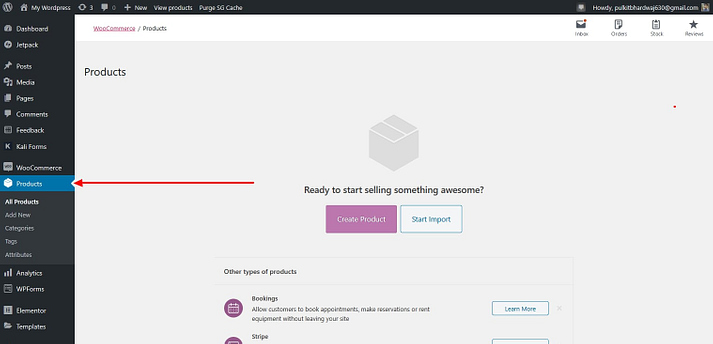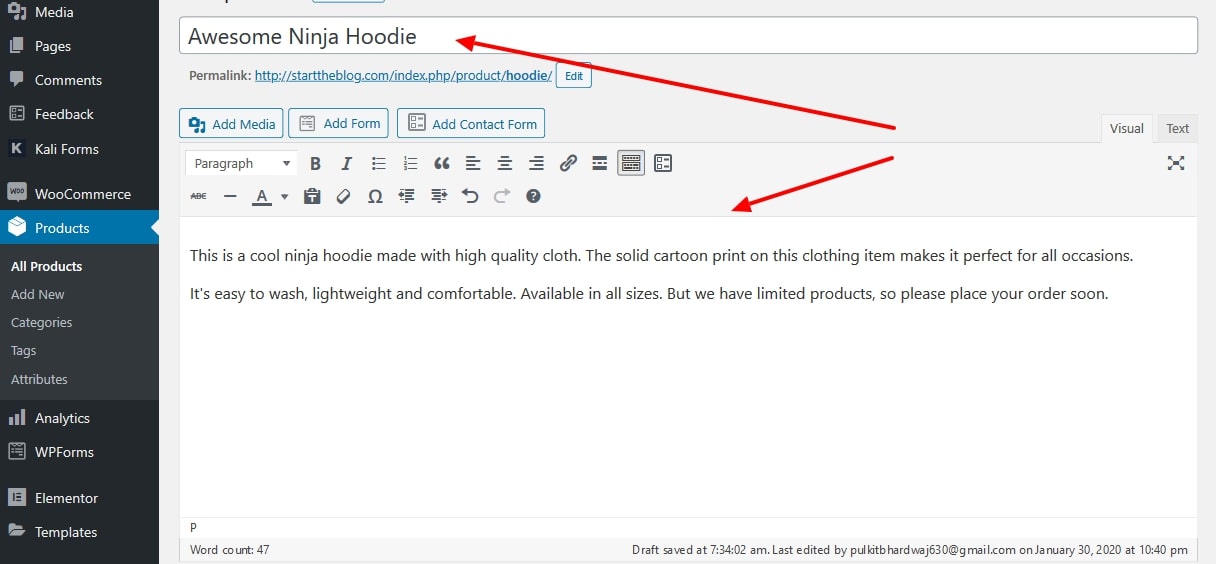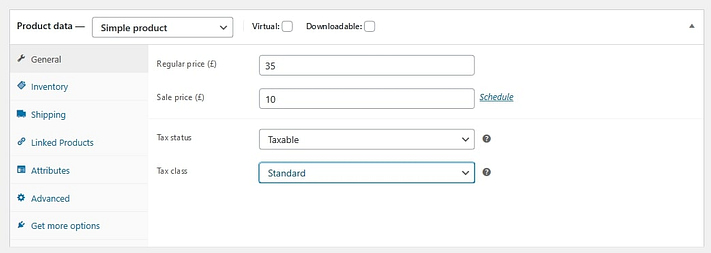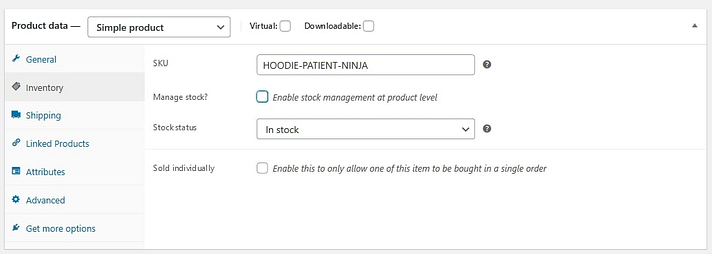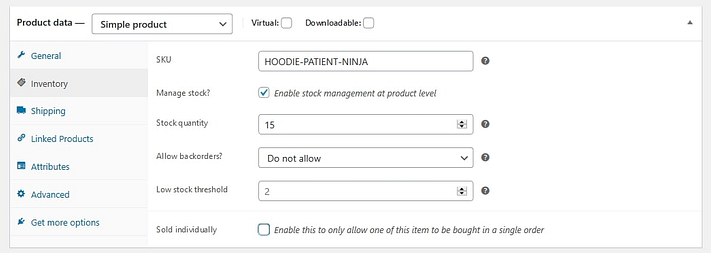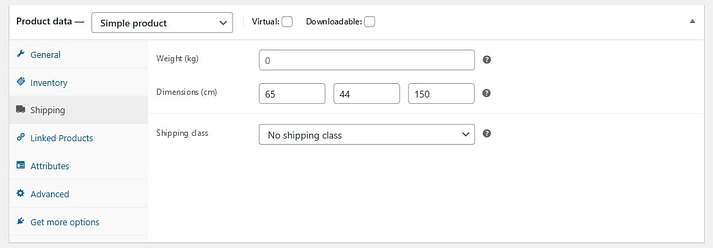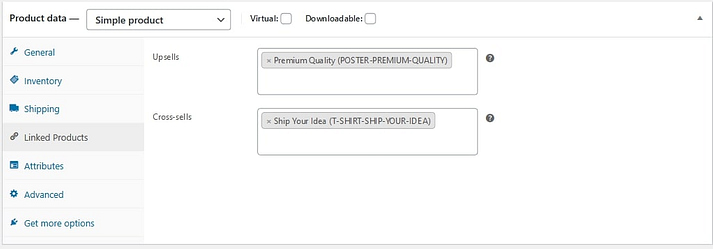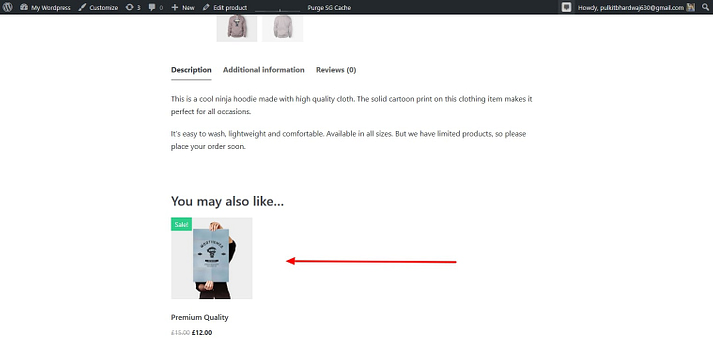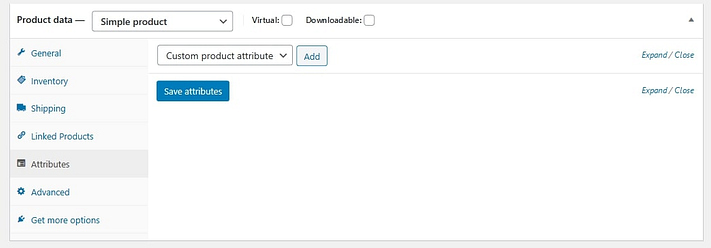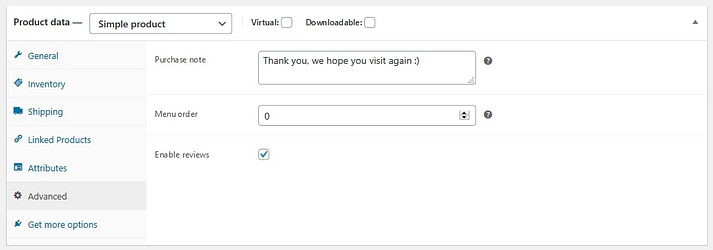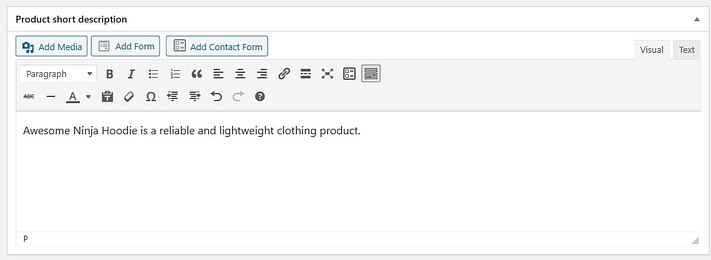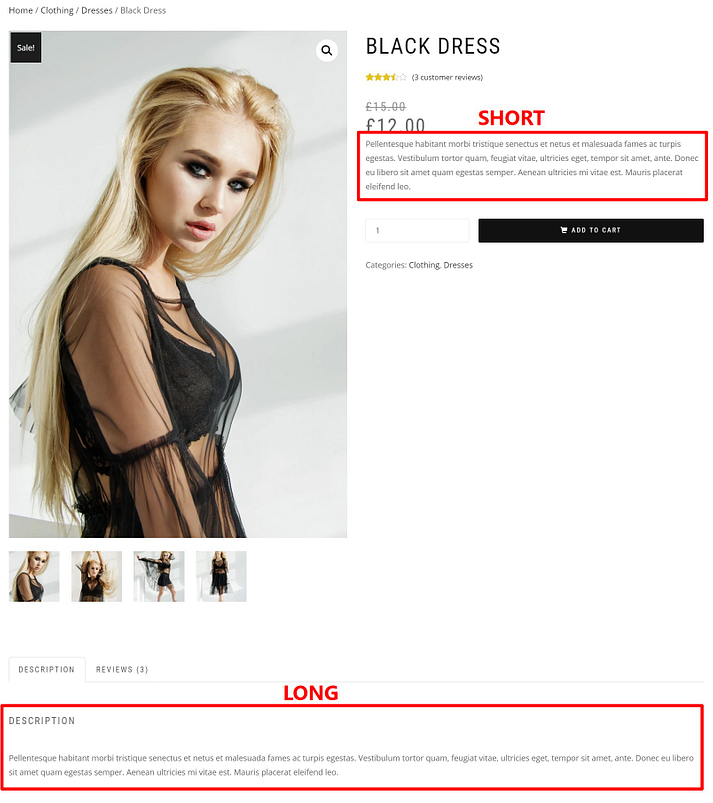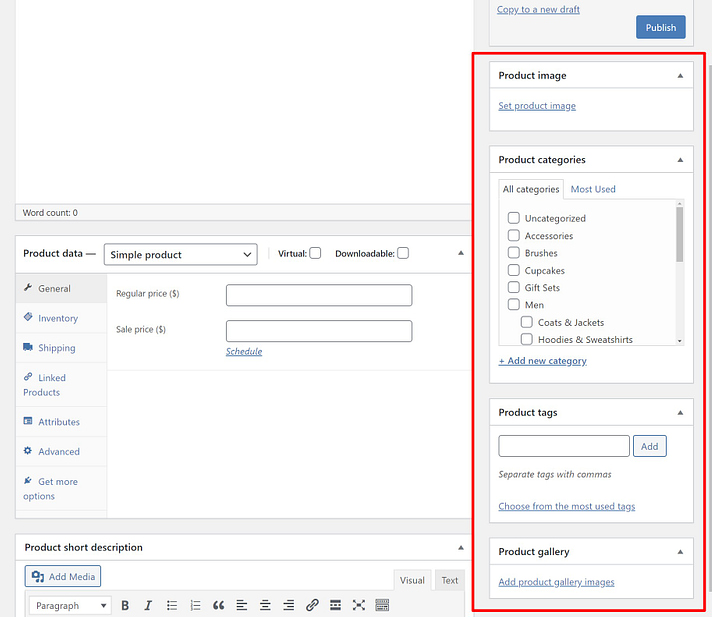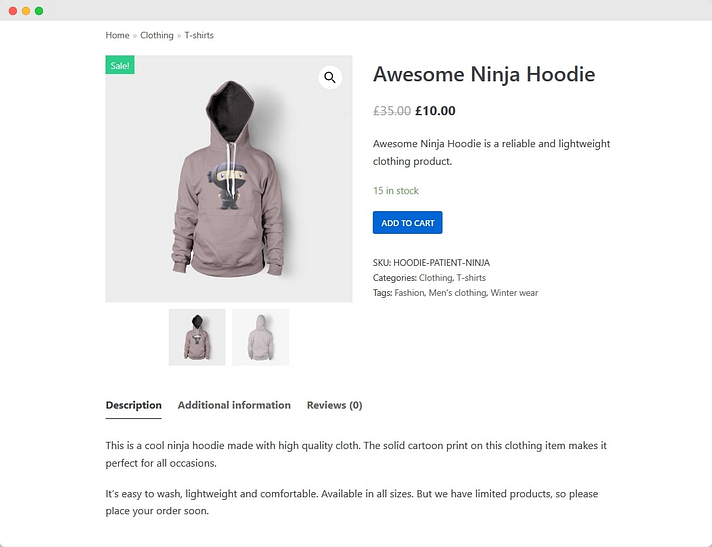- Machine Learning is an application of artificial intelligence (AI) that provides systems the ability to automatically learn and improve from experience without being explicitly programmed. Staying on top of these trends, and investing in skills within AI will help you secure a role in this field.
- Mobile Application Development is the process of creating software applications that run on a mobile device, and a typical mobile application utilizes a network connection to work with remote computing resources. Mobile development skills are in high demand. The use of mobile continues to grow and increase, so it might be a good time to invest in developing some skills in mobile
- SEO/SEM Marketing Search Engine Optimization is the process of growing the quality and quantity of website traffic by increasing the visibility of a website or a web page to users of a web search engine. SEO refers to the improvement of unpaid results and excludes direct traffic and the purchase of paid placement.
- Data Visualization is the graphic representation of data. It involves producing images that communicate relationships among the represented data to viewers of the images. This communication is achieved through the use of a systematic mapping between graphic marks and data values in the creation of the visualization
- Data Engineering also known as Information technology engineering, information engineering methodology or data engineering, is a software engineering approach to designing and developing information systems.
- UI/UX Design User interface design or user interface engineering is the design of user interfaces for machines and software, such as computers, home appliances, mobile devices, and other electronic devices, with the focus on maximizing usability and the user experience.
- Cyber-Security or information technology security is the protection of computer systems and networks from the theft of or damage to their hardware, software, or electronic data, as well as from the disruption or misdirection of the services they provide. A time to start looking for a job in cybersecurity and the skills required for these jobs, it would be now.
- Cloud Computing is the on-demand availability of computer system resources, especially data storage and computing power, without direct active management by the user. The term is generally used to describe data centers available to many users over the Internet.
- Blockchain is the technology that underpins digital currency (Bitcoin, Litecoin, Ethereum, and the like). The tech allows digital information to be distributed, but not copied. That means each individual piece of data can only have one owner.
- IT Support IT Support candidates are continuously in demand, as businesses of all sizes will require the support of an IT Support specialist. There are a number of ways to get into IT Support, and you may even be able to do this without a degree. If you have not been to university or don’t intend to in the future, then you should consider investing time in getting qualifications such as Linux and Cisco.
19
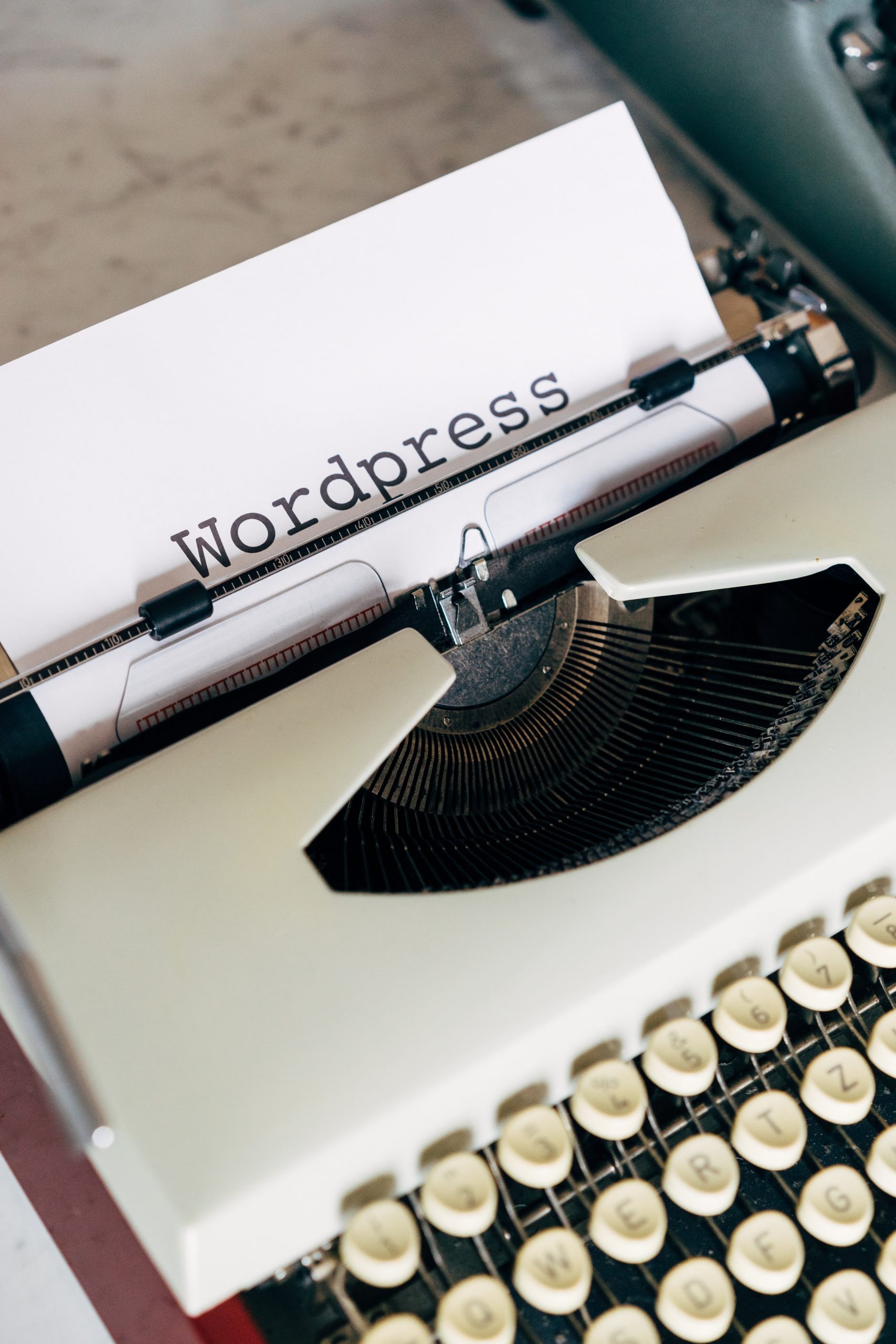
I have good news: adding products in Woo Commerce is something anyone can do, even if you haven’t used WordPress before. But you still might want a helping hand to create your first product, which is what this post is focused on.
Below, we’ll show you step-by-step how to add your first Woo Commerce product and properly configure every little product detail.
Let’s jump right into the tutorial…
How to add a product in Woo Commerce
After installing Woo Commerce, open your WordPress dashboard and go to Woo Commerce > Products. Then, click the Create Product button to create your first product.
This should launch the WordPress editor that you’re already familiar with…but with some new additions.
1. Add product title and description
Enter the name of the product in the title section. Next, complete the description for your product. You’d want the description (more specifically, long description) to explain the advantages of a product. You can even use bullet points to improve the readability of this section.
Not sure what to write? Here’s a product description template 👈
When writing the title and description, make sure to optimize them for organic keywords. If you want to use semantic keywords on the product page, add it in the long description.
2. Choose product type
Depending on what you’re selling, Woo Commerce lets you use different product types. You can choose from four core product types:
- Simple product – It is the default. This type of product is common among WoCommerce store owners. For instance, a one-size-fits-all hat.
- Grouped product – A grouped product is usually for combining simple products — for instance, a pack of five t-shirts.
- External/Affiliate product – If you have a dropshipping business, or an affiliate based store, you can use this option to link the “Add to Cart” button to an external page.
- Variable product – A product that offers multiple variations like colors, sizes, etc. For example, a t-shirt where shoppers can choose between “Small”, “Medium”, “Large”, etc.
You also get two additional options to modify those four core product types:
- Virtual – This option is for those who are selling an online digital product that doesn’t require a shipment.
- Downloadable – You can enable this if there’s a downloadable file associated with the product. For example, an eBook or audio file.
To make this choice, you can use the drop-down and check boxes in the Product data box, which appears just below the WordPress editor where you added the product description:
For the rest of this tutorial, we’ll use a Simple product. The process is generally the same for other product types – you’ll just get a few additional options.
3. Fill out the product data meta box
Once you’ve selected your product type, you’ll need to fill out the rest of the details in the Product data box. You can use the tabs on the left to navigate between different sections.
General tab
Under the General tab, enter the price for regular and sale price.
The sale price is for when you decide to run a discount campaign. Otherwise, shoppers will see the regular price.
Below that, select the tax status – whether or not the product is taxable. If yes, select the tax class.
Inventory tab
WordPress is not only great for starting a dropshipping store but also to create an inventory based eCommerce store; all thanks to Woo Commerce.
The Inventory tab helps you effectively manage stock. The SKU, stock status, and other options will be there by default. But if you don’t see it, make sure to enable the stock management option by going to WooCommerce > Settings > Products > Inventory.
Here, SKU is a unique identification number available on every product or service. This keeps the products distinctive and simplifies inventory management. You can either assign the SKU manually or use a WordPress plugin to generate unique SKUs.
You will notice an option saying “stock management on product level”. If you haven’t checked it, then you will have to update the stock manually. However, if you check the box, the Woo Commerce stock management system will automatically show the product.
- Enter the number of pieces available in the stock quantity, and it will auto-update.
- Allow back orders if the product is being manufactured and will be available soon.
- The low stock threshold will notify you when the product’s stock goes below the threshold.
Shipping tab
In the Shipping tab, you can control important details about a physical product for shipping.
Enter the weight of the product and dimensions.
There’s an option called shipping class. Shipping rates vary due to weight, service type, and other reasons. The shipping class group the products based on weight limits.
For instance, in a shipping class, you can group products weighing 15 ounces together and use a particular shipment service. Then you can arrange heavier ones and ship them with priority mail, etc.
Linked products tab
Linked products are recommendations to improve store revenue. There are two ways to accomplish it; you can either link similar products on the product page that your customers might like (cross-sells).
Or, you can recommend more expensive products with better features, i.e., add more value to the product (upsells).
Attributes tab
Attributes will help you set things like color options, sizes, and more. Attributes and variations go hand in hand with each other. To add attributes, consider this guide on adding variable WooCommerce products.
Advanced tab
The Advanced tab can be used for adding a purchase note that appears after placing an order.
You can also select the custom ordering position for the item and check the box to enable customer reviews.
4. Write an engaging short description
Once you fill out the Product data box, scroll down a little to the Product short description box.
The short description usually appears at a prominent spot on your single product page. The longer description that you entered above will usually display further down, though it depends on your theme.
Here’s an example of the Woo-Commerce description vs short description from the ShopIsle theme:
You’d want your short description to be 2-3 sentences and not more. The short story is picked up more often by the search engine and is essential for your WooCommerce store’s SEO. A little copywriting and keyword optimization will give you an excellent short description.
5. Add some finishing touches
Congratulations! Your product page is almost ready, provided you followed the above steps. Before you publish the product, add the following using the sidebar on the right:
- Product categories and tags – Categories and tags help you organize products. Your shoppers will also be able to use categories and tags on the front-end of your store to find products. Try to make them logical and useful for your target customers.
- Product image – Add the main image of the product. This will be the largest image on the single product page and will also appear on the catalog page.
- Product gallery – You can add extra images that appear in the gallery on the single product page.
6. Hit the publish button
Once you double-check that all of the product details are correct, you can hit Publish to make your product live, just like you’d publish a blog post.
Here’s an example of what your product might look like on the front-end, though the exact design depends on your WooCommerce theme:
Once you have set up a product, you can use the same template for the next one. Just use the copy to a new draft link below the publish box on the right sidebar.
Source: Click Here
Cover Photo by: Click Here

Reason #1 Search Engine Optimization
You are sure to be investing both your time and resources into driving more traffic to your e-commerce website—and a blog is one of the most effective free methods of doing so. Adding a blog to your e-commerce site will drastically increase the amount of content your website contains. The more content you have, the more your website will index—and the more prospective clients will organically find their way to your website. For best results, infuse your blog posts with both trending keywords.
As you share your new blog posts on your social media profiles, you will create more backlinks to your website, which will further boost your SEO.
Reason #2 Brands You As An Industry Experts
Many e-commerce websites utilize their blogs as a method of branding themselves as industry experts. Your blog posts can contain tips and tricks that your target audience is searching for, tutorials, and the latest breaking industry news. While you can add blog posts that contain sales information, for branding purposes—focus more on adding value to your customers.
Reason #3 Engages Your Customers
Instead of beginning a website your customers only visit when shopping, you can utilize your blog as a method of engaging your customers on an ongoing basis. This can be achieved a variety of ways, and below are a couple of ideas to get you heading in the right direction.
For example, if you sell weight-loss products you could share client success stories.
Tell A Story—The story you tell could be anything from inspirational stories relevant to your industry, inspiring stories your clients have shared, or the story of how your business came to be.
Post Photos And Videos—While your e-commerce site certainly contains images of the products you are selling, your blog is an additional place in which you can utilize visuals to engage your clients. This could be a quick video of how to assemble a product, different methods of using a product, or photos and videos of that are non-product related—yet relevant to your target audience.
For example, if you sell pet supplies you can share funny pet videos and images.
Reason #4 It’s The Perfect Place To Make Announcements
Even if you utilize opt-in email marketing for your announcements, or have an area on your e-commerce website where you share announcements—your new blog will be an excellent place for your customers to learn your latest news and updates. This could be anything from new products, answer to your most Frequently Asked Questions, seasonal promotions, or anything new about your company you would like to share.
Reason #5 Boosts Your Conversion Rates
Your e-commerce blog will not only drive more traffic to your website—but it will increase your conversions too. Your blog will make you feel more credible and relatable, which will provide new clients with a greater sense of confidence in their purchases.
Reason #6 Creates An Online Community
Many blogs allow customers to comment on their posts, which makes your customers feel as if they are part of a larger online community. Just as with social media, ensure you actively respond to all comments and private messages.
No worries of questionable comments or spam being added, because you can set up your blog in a manner in which you can approve all outside comments before they go live.
Reason #7 Builds Brand Loyalty
You can have the best products or services in the world, but if you do not build brand loyalty, your number of repeat customers is likely to be low. As an online-only business or a business who sells online to clients from around the nation or around the globe—you must find a way to build brand loyalty.
While your blog alone will not build brand loyalty, it plays a key role in the process. As long as your posts are an appropriate balance of professional, fun, relevant, and informative—they will help to build loyalty. Don’t forget to highlight your community and charity involvement in your blog posts, as customers like to support businesses who are connected to something larger than themselves.
Reason #8 Provides The Potential To Go Viral
Your blog posts must have buttons that allow readers to quickly and easily share your posts on social media and/or email them to friends. Whether you post a blog with an inspirational story, or engaging video—the ability to share it with the masses, provides the potential for it to “go viral.”
Even if you do not achieve millions of shares, you can reach a much larger portion of your target audience by consistently posting engaging and relevant blogs.
Reasons #9 Supports Your Social Media Marketing Efforts
Each blog post you create has a unique URL, that can be added to your social media posts—and linked back to in your other online marketing efforts. You can add buttons to “like” or “share” your blogs posts, which is an essential part of expanding your reach on social media.
Don’t forget to have buttons on your website and blog that also link back to your social media profiles, which will further help you achieve more fans and followers.
Reason #10 It’s A Free Marketing Platform
Regardless of your marketing budget, your blog is a highly effective form of free marketing. While you may choose to pay to promote some of your blog posts, each post will garner an ongoing stream of organic traffic. Some posts will be relevant for months, and others will be relevant for years—but the traffic they draw takes nothing other than an investment of your time to create and post.
The 10 reasons above are the most noteworthy reasons why e-commerce blogs are beneficial. While results will not be achieved overnight, your e-commerce blog will begin to pay off within your first few months.
Source – https://www.outbrain.com/help/advertisers/why-ecommerce-site-should-have-blog
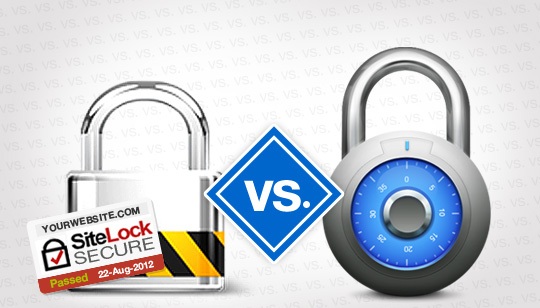
SSL Certificate VS SiteLock – Know the difference
Site Lock – SiteLock is a web security tool that scans your website for malware and vulnerabilities. SiteLock not only detects threats, but can also fix problems or security risks it encounters on your web space.
SSL certificate – indicates the website is secured using an SSL certificate and the shared information is safe and not possible for hackers to intercept it.
“Both are important to your website security. Both do a great job in protecting your customers’ confidential and valuable data. Both boost consumer confidence and increase your website sales by ensuring your customers maximum online security.”
These are the reasons why SSL & SiteLock are frequently mixed up by many! However, they are really two different things that contribute to one single goal of yours – Enhance your website security!
In order to give our customers a clearer picture on how the powerful duo works their separate ways to help you maximize your website security, we created a table that indicates their different functions respectively.
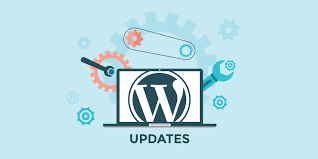
WordPress is a powerful CMS, or Content Management System, that gives you an intuitive administrative interface from which you can manage the content of your website. WordPress has quickly grown to become one of the most popular and widely used CMS around the world for businesses and bloggers alike.
So why should you keep your WordPress site updated regularly?
Here’s a rundown of the most important reasons:
Security & Bug Fixes
WordPress is a free open source platform. This allows developers to extend its’ functionality by creating plugins and themes that integrate with the software. As the source code is readily available to the general public, it doesn’t take long for hackers to find and exploit security vulnerabilities.
To counter this, the WordPress development team regularly provide security and bug fix updates. Sometimes these updates are rich with features and new functionality, mostly they fix bugs and security vulnerabilities. The current version of WordPress is 4.9.6, with version 4.9 (named “Tipton” in honour of jazz musician and band leader Billy Tipton) having been released on November 16th, 2017 and there have been 6 minor releases since that date.
So neglecting to update WordPress means not only are taking a risk on being hacked, you may also be missing out on new features / improvements.
Speed
New releases can often come with the ability to improve the speed of your website. Speed is an important factor in SEO and improvements in page loading times can play a huge role in reducing bounce rates and keeping your visitors engaged. Keeping WordPress updated will ensure you’re receiving maximum performance benefits.
So… What’s the downside?
Running a WordPress website involves having a variety of 3rd party plugins and themes running. Each of these components will have been built to be compatible with the latest version of WordPress at their time of release. If they are not also updated on a regular basis, they may no longer be compatible with the latest version of WordPress. This could break your website!
But – fear not! There is a solution!
Keeping a regular backup of your website is essential to maintaining and regularly updating your website. If an upgrade causes your site to break in anyway, you can just roll back to the latest backup and then figure out which plugin or theme is incompatible. A developer can help you fix the compatibility issue.
It’s always a good idea to check the compatibility of your plugins and themes before you update WordPress. It’s also advisable when selecting plugins and themes to purchase or download from a reputable source that has a clear history of version updates and is likely to continue providing updates for the foreseeable future. This will future proof your website against compatibility issues.
Another option is to sign up for a support contract such as one of CODE’s Managed Service Hosting Packages which offers regular backups and updates for your WordPress website and includes security services such as daily scans for malware and additional security protocols. This ensures you have peace of mind and that your website is always functioning and secure!
To sum up:
Updating your WordPress website can potentially be problematic. Leaving it too long to update increases your risk of being hacked, losing data and an increase in the likelihood of compatibility issues.
Keeping your WordPress website updated regularly ensures that;
- Your website is secure from the threat of hackers and malware
- Your data remains intact
- Your website remains functional and you don’t experience downtime
- Your website is faster and free of bugs
- You get access to cool new features!
CLICK HERE TO START UPDATING YOUR WEBSITE PLUGINS & THEMES

As businesses offer more online transactions, internet security becomes both a priority and a necessity of their online transactions to ensure that sensitive information – such as a credit card number – is only being transmitted to legitimate online businesses.
In order to keep customer information private and secure, companies and organizations need to add SSL certificates to their websites to enable secure online transactions.
What is the meaning of SSL?
SSL (Secure Sockets Layer) is the standard security technology for establishing an encrypted link between a web server and a browser. This link ensures that all data passed between the web server and browsers remain private and integral.
What is SSL Certificate?
When installed on a web server, it activates the padlock and the https protocol (over port 443) and allows secure connections from a web server to a browser.
Why do we need SSL Certificate?
Any computer in between you and the server can see your credit card numbers, usernames and passwords, and other sensitive information if it is not encrypted with an SSL certificate. When an SSL certificate is used, the information becomes unreadable to everyone except for the server you are sending the information to.
Any organization that engages in ecommerce must have a SSL certificate on its web server to ensure the safety of customer and company information, as well as the security of financial transactions.
Benefits of SSL Certificates
- Utilize HTTPs, which elicits a stronger Google ranking
- Create safer experiences for your customers
- Build customer trust and improve conversions
- Protect both customer and internal data
- Encrypt browser-to-server and server-to-server communication
- Increase security of your mobile and cloud apps
How SSL Certificates Work
- A browser or server attempts to connect to a website (i.e. a web server) secured with SSL. The browser/server requests that the web server identify itself.
- The web server sends the browser/server a copy of its SSL certificate.
- The browser/server checks to see whether or not it trusts the SSL certificate. If so, it sends a message to the web server.
- The web server sends back a digitally signed acknowledgement to start an SSL encrypted session.
- Encrypted data is shared between the browser/server and the web server.