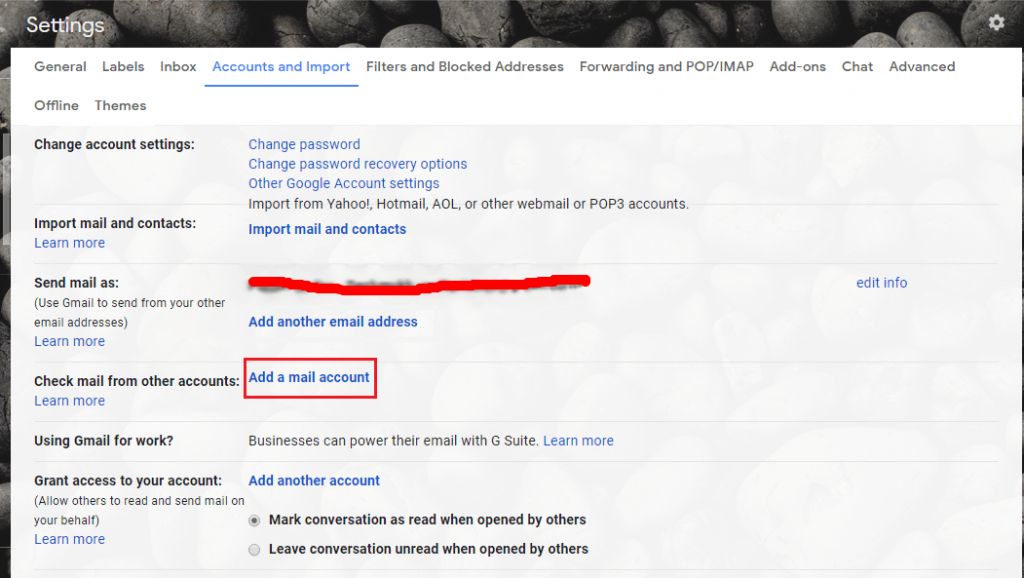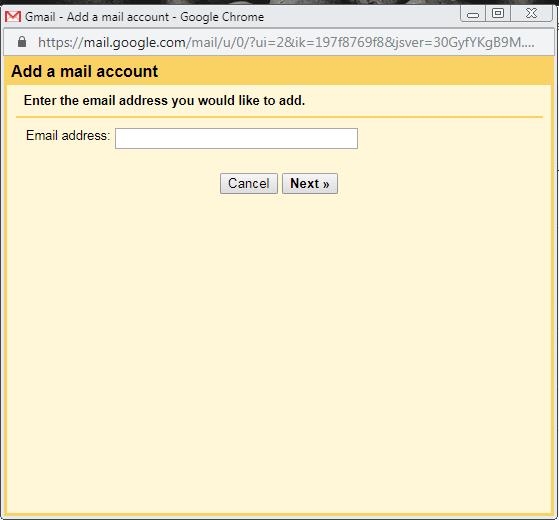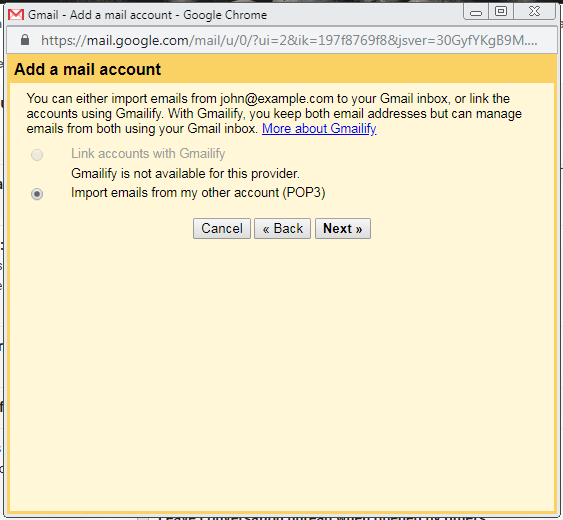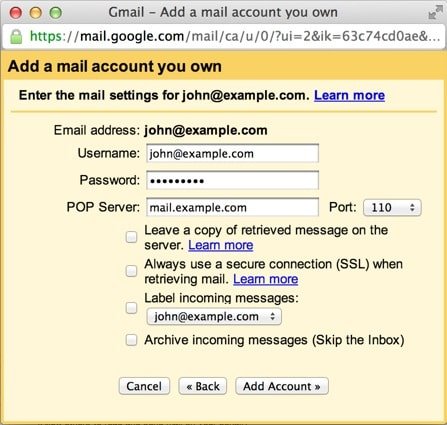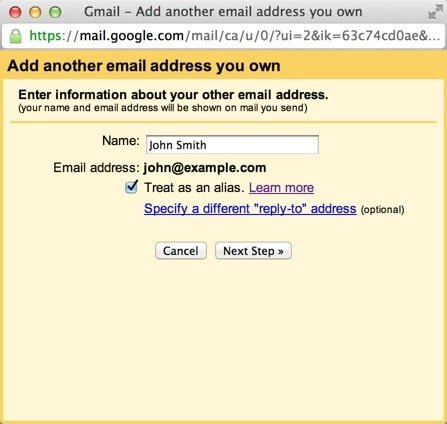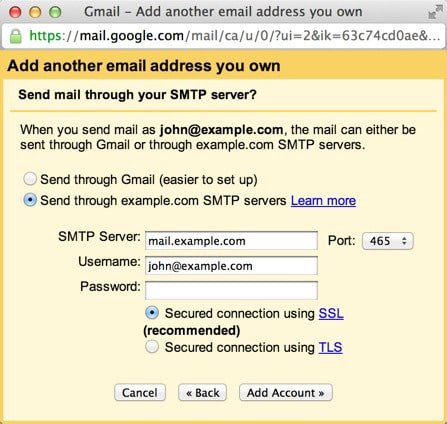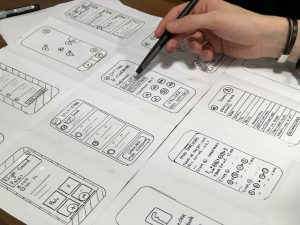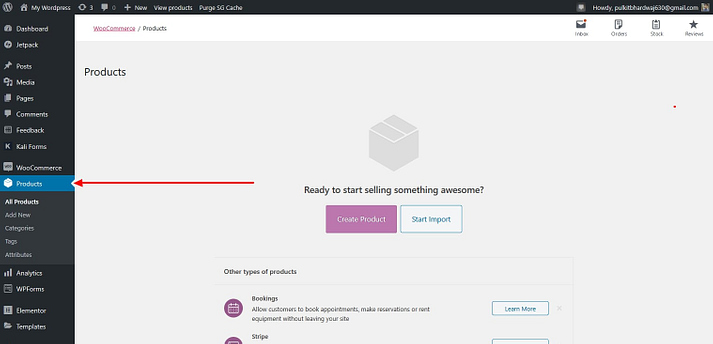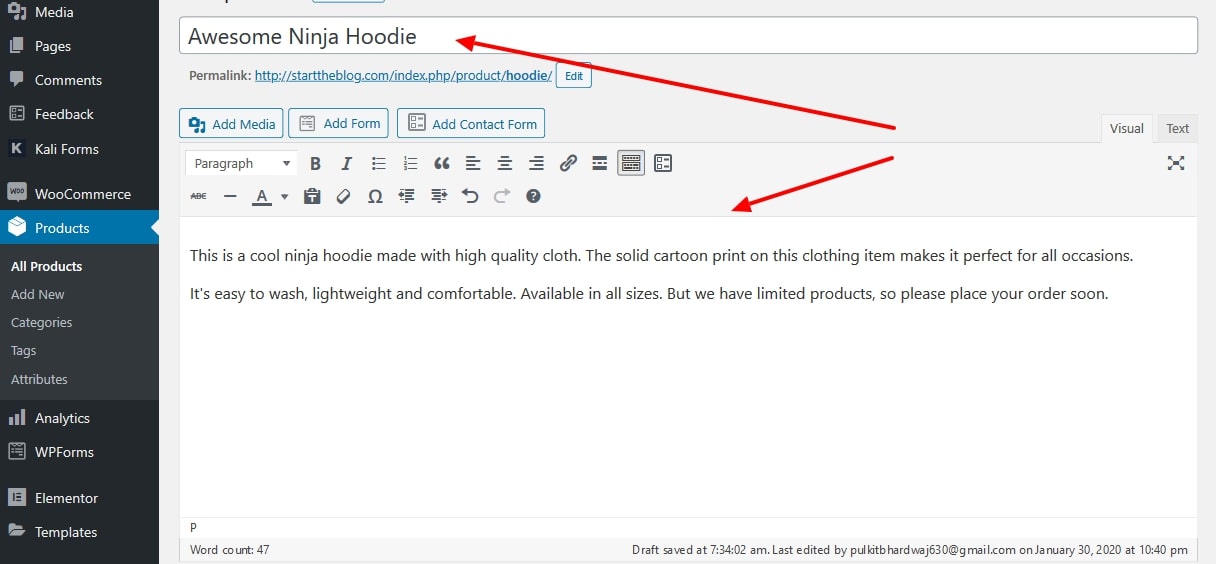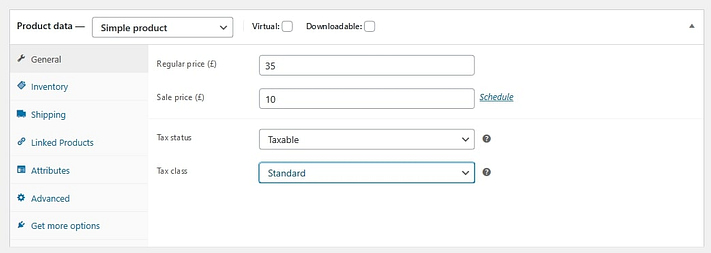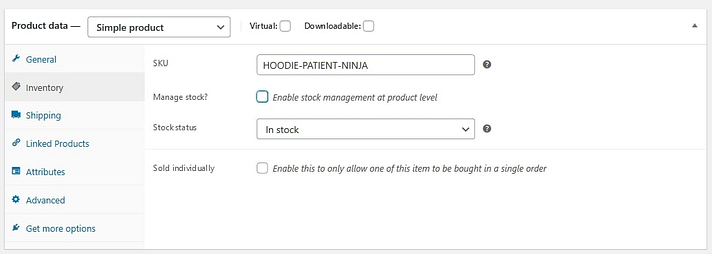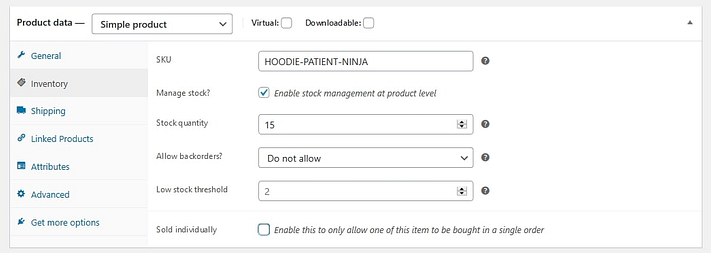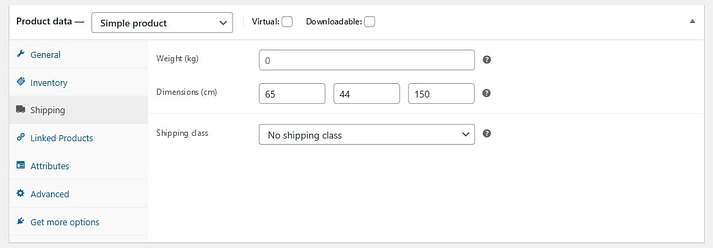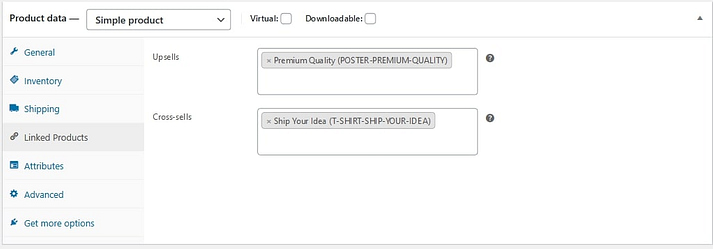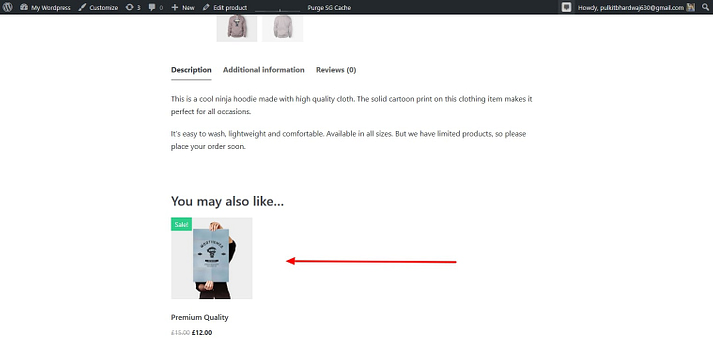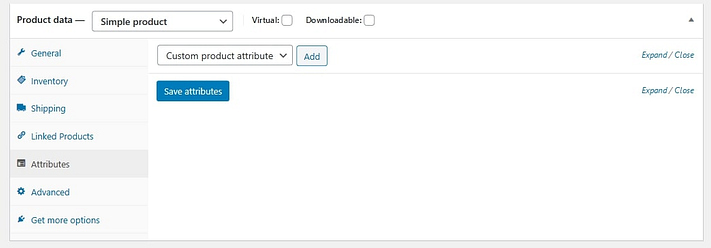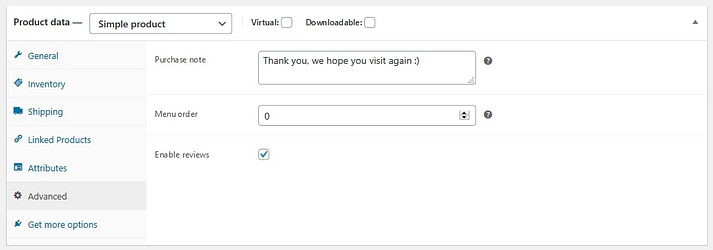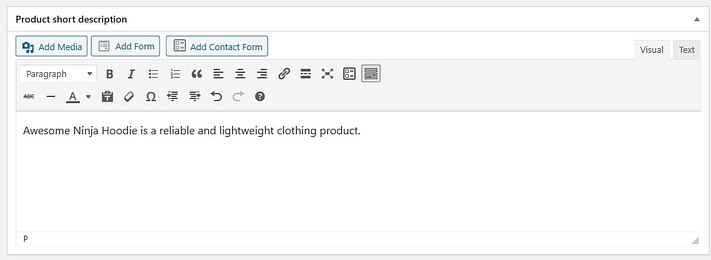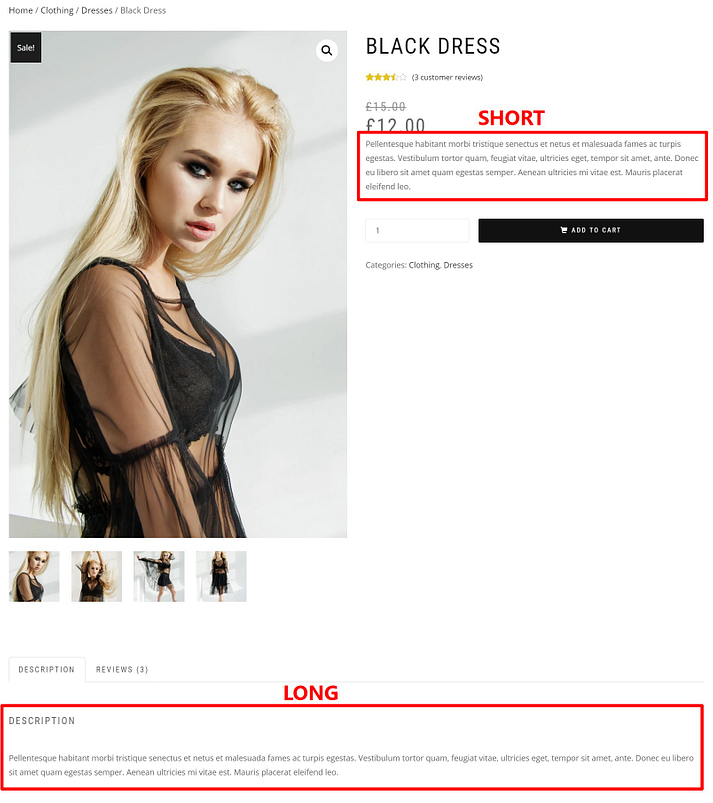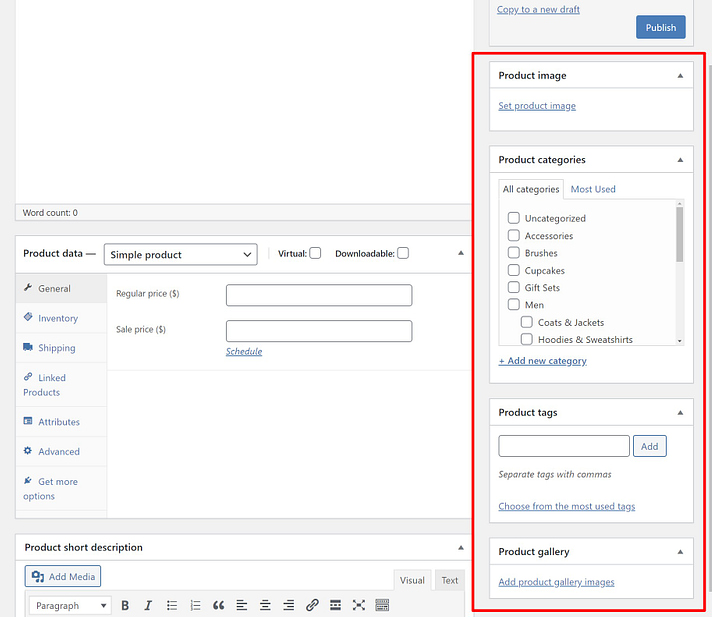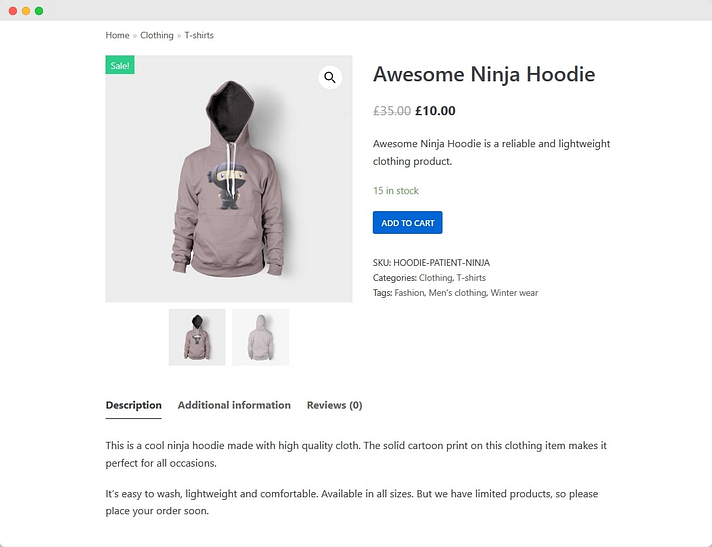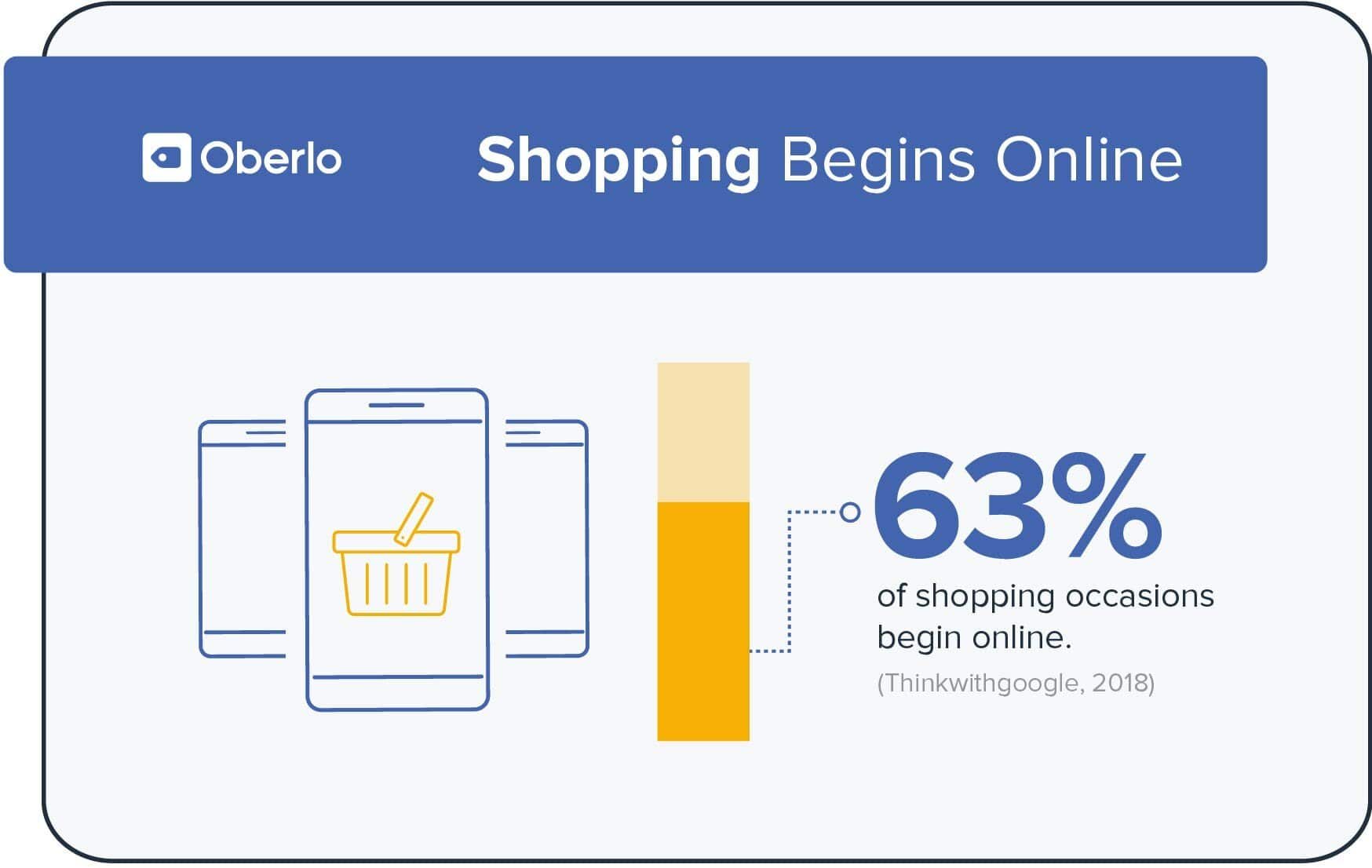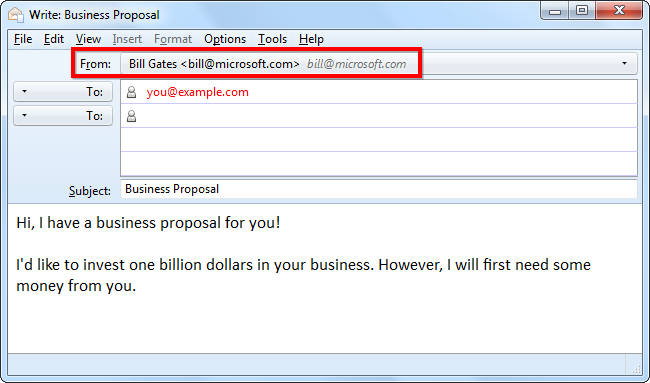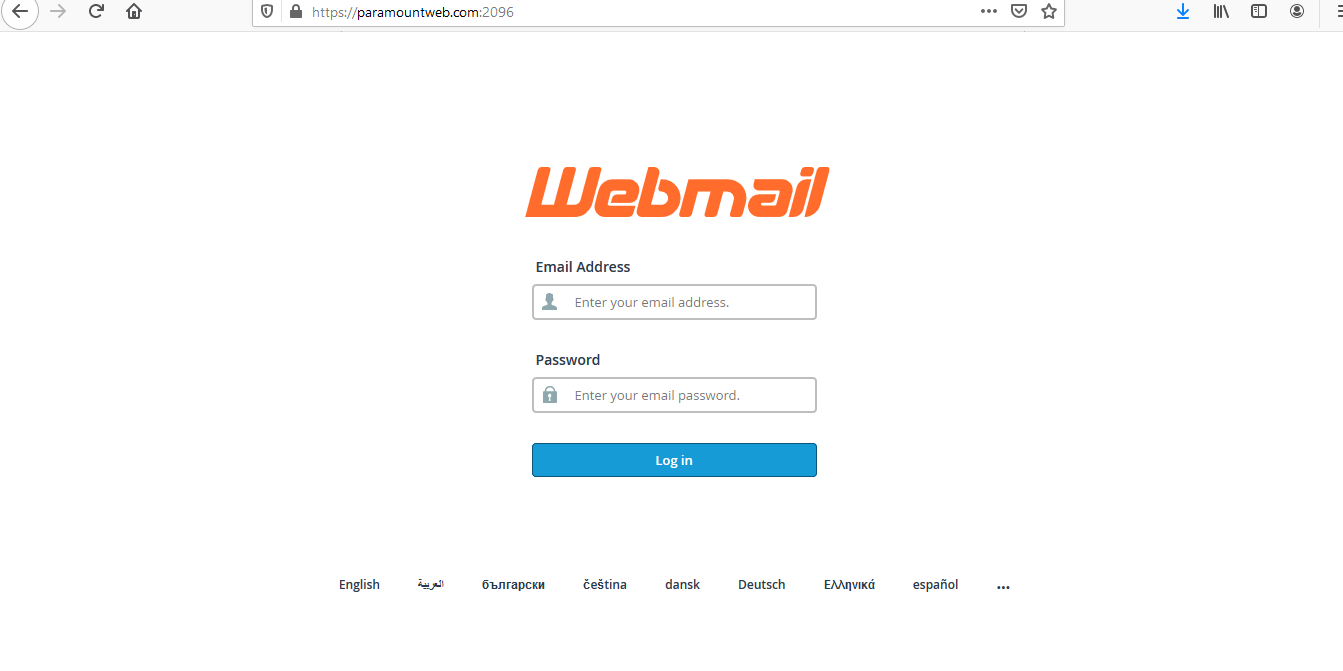
Facing problem in using webmail? Don’t worry you can use the Gmail interface to send and receive emails with the email account you have created with your domain. You just need to setup your domain’s email address as a POP3 and SMTP account in your Gmail account. Gmail can be used as an email client. This article will help you to configure your webmail in Gmail.
1. Login to your Gmail account.
2. Go to the top right-hand corner, where the inbox starts and click on Settings icon. Select Settings from the drop-down menu.
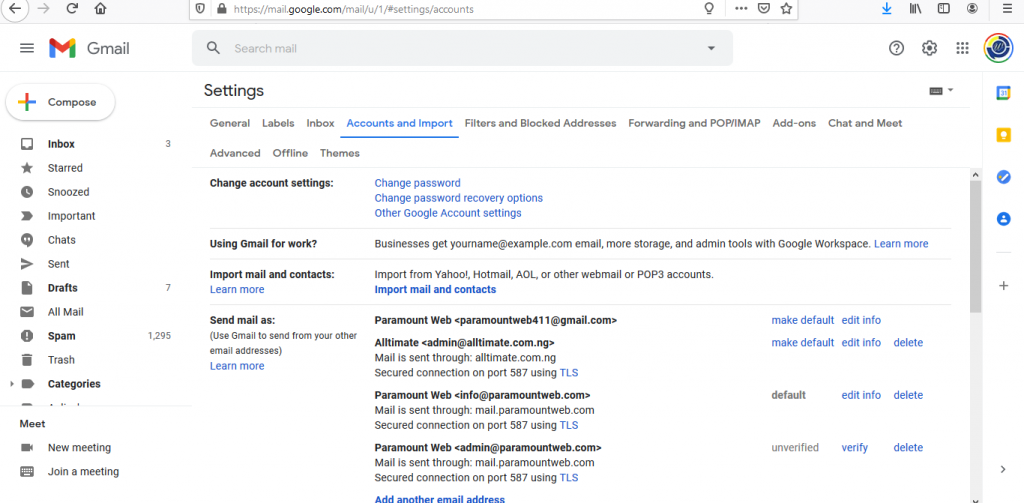 3. Click on the Account and Import tab.
3. Click on the Account and Import tab.
4. Click on the Add a mail account.
5. A new window will be displayed. Enter your email address here.
6. Click on Next button.
7. Select the option “Import emails from my other account (POP3)”.
8. Enter your complete email address in the Username.
9. Also, enter the Password for your email account.
10. Enter the POP Server. This will differentiate depending on if you choose to use the Always use a secure connection (SSL) option.
• Without SSL: This indicates your domain name preceded by “mail.”
• With SSL: This indicates your server’s hostname. Check that the port is changed to 995. You can go to cPanel, if you don’t know your server’s hostname. Go to the Stats section on the right hand side. Click the expand stats link if it is present. You will see the hostname in the list of stats.
11. Select any additional options that you want to.
12. Click the Add Account button.
Outgoing Mail (SMTP)
1. Select the option ” Yes, I want to be able to send mail as john@example.com”.
2. Select if you want to use this address as an Alias.
3. Click on the Add account button.
4. Select to send “Send through example.com SMTP server”.
5. Enter the SMTP Server.
• Without SSL: This indicates your domain name preceded by “mail.”
• With SSL: This indicates your server’s hostname. Go to your cPanel, if you don’t know your server’s hostname. Go to the Stats section on the right-hand side. Click the expand stats link if it is present. You will see the hostname in the list of stats.
6. In the Username section enter your complete email address.
7. Enter Password for your email account.
8. Select Port 25 (Non SSL) or 465 (SSL).
9. Select any additional options that you want to.
10. Click the Add Account button.
Now, you will receive a verification code from Gmail to your email address you just added. Either click on the link in the email or copy/paste the code into the text box and click Verify.
After this, you will see your domain’s email address in the Send mail as and the Check mail from other accounts sections.
Congratulations! You have now configured your webmail in Gmail.
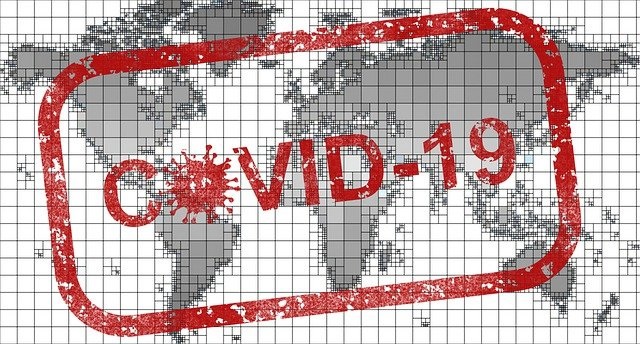
Gerhard Oosthuizen, CTO at Entersekt, shares with The Paypers key takeaways on understanding and solving ecommerce’s biggest obstacles in the COVID-19 era
While many businesses have floundered during the pandemic, the regulatory response has created an environment for tech companies to flourish. Unsurprisingly, in a time of lockdown and restrictions, ecommerce has boomed. According to Adobe, online shopping in the United States achieved between four and six years’ worth of growth in just a couple of months in earlier 2020. April and May saw more online spend than the 2019 holiday season, by far the most important six or so weeks in American retail.
Experience tells us that once a customer successfully downloads and uses an ecommerce app, they are unlikely to return to their previous method of transacting. The convenience of using the app helps to convert the unsure and undecided.
Obstacles remain, however, and there is a high rate of transaction failure. To sustain growth, we need to understand and solve the challenges that lead to incomplete transactions. As pandemic restrictions are lifted and people can move more freely, their shopping options will increase, which means a higher rate of people than usual may shift back to previous transaction habits.
There is an urgency, therefore, to understand and solve ecommerce’s biggest obstacles.
User experience is key
An obvious but crucial point is the importance of user experience. The modern digital consumer expects sophisticated, slick, and safe user experiences, accessible anytime, anywhere, and on any device.
It seems, however, that many experiences are falling short. Consider these numbers from Ethoca:
- nearly two-thirds of abandoned carts (65%) occur because of friction;
- due to fraud controls, USD 146 billion in card-not-present purchases are declined each year;
- yet of these transactions, more than half (52%) were not fraudulent.
These are significant numbers and represent a substantial loss of sales valued around USD 100 billion every year. Losses are probably considerably more, however, as after a card is declined, 64% of customers will abandon the transaction, and 80% will tell a friend about their negative experience. An enhanced, elegant user experience, one that engages the customer and helps to solve any issues that arise during the transaction, is required. Several operators are currently working towards a solution, but as they tend to differ on their definition of the problem, routes vary. Let’s examine the different options.
All roads lead to Rome; some will get you there quicker
EMVCo, the global technical body that facilitates worldwide interoperability and acceptance of secure card payment transactions, along with the payment networks, champions three options: Tokenization
By converting sensitive cardholder information into a unique digital identifier, this creates a token that can then be used instead of a card, which helps to protect the primary account numbers. A unique number is provided for each environment, and the card number is limited.
Should the token be fraudulently acquired, it can only be used for the intended recipient. Tokens can be issued either through an issuer wallet, a third-party wallet or a card-on-file.
3-D Secure
Secure is an authentication vehicle, a messaging protocol that enables issuers to authenticate consumers during online shopping. It provides a layer of security that reduces fraudulent transactions, prevents unauthorised use of credit and debit cards online, and protects merchants from exposure to fraud-related chargebacks.
Click to Pay
A relatively recent rollout by EMVCo, card information is secured on the users’ profile who can then choose which card they want to use for the transaction as they would in a real-world situation, with no need to enter a password or card details. Click to Pay aims to offer a simple, seamless, and safe user experience that saves the customer time. The interface is standard across the web and mobile sites, apps, and devices.
Other operators and options include:
Payment Request API
The Web Payments Working Group (WPWG) consortium controls the standards of payments across the internet. With its Payment Request API, the WPWG aims to standardise communication across merchants, browsers, and payment methods by providing a single, stable, and consistent API for developers. Merchants can create a controlled and standardised checkout experience for all payment types, not just card payments.
FIDO with WebAuthn
Entersekt, along with Microsoft, Google, Amazon, and Facebook, belongs to the FIDO Alliance, which stands for Fast IDentity Online. We have long supported its drive to banish inconvenient and weak password-based security, and we expect to see a rapid surge in interest following a recent announcement by Apple that it will fully support the new FIDO2 authentication protocol too.
The way forward: cooperation and collaboration
The most significant potential lies in collaboration, and we see the beginning of alliances between groups, such as the relationship between the World Wide Web Consortium (W3C) and FIDO to enable WebAuthn. There is also a W3C, FIDO, and EMVCo working group that is currently discussing, allowing merchants to submit FIDO tokens.
However, while there is overlap, and operators are talking to each other about common ground, specifications remain quite varied. Banks and merchants may struggle to understand which options work well together and are best suited to their needs. It will require expert knowledge of the market, the various solutions, and the future of ecommerce, and it is best to work with a specialist.
This Expert Opinion was published in our Fraud Prevention in Ecommerce Report 2020/2021, the go-to source in securing transactions while offering a frictionless customer journey.

WhatsApp calls itself is fully encrypted but this does not make it un-hackable. Being the most widely used chat app, WhatsApp has all kinds of messages including your personal ones which you may not be comfortable sharing with others.
So what happens if your WhatsApp account is hacked. Though WhatsApp can be hacked to some extent only, we don’t have to tell you that how bad the hacking can do to you. Once hacked, the hacker can keep an eye on you like when you come online WhatsApp, your sleeping pattern, your online activity and much more.
Hackers can access your WhatsApp data by various means like via WhatsApp web or registering your number on another device. WhatsApp cannot work on two phones at the same time but if hackers register your number on another device, can easily get hold of all your chats including the personal ones.
Hackers can quickly scan your WhatsApp QR code and access your WhatsApp conversation from anywhere in the world. However, this requires hackers to have a physical access of your phone to access the QR code.
To know if your WhatsApp web is active on an unknown device, go to the three dots given at the top right corner of your WhatsApp window. Go to WhatsApp Web and check the list of all open sessions. This will let you see all the devices that are connected to your WhatsApp.
If you are seeing a message ” This phone could not be verified”, it means your WhatsApp has been accessed by an unknown device also.
There are also third-party softwars available on the web that can be used by hackers to sniff in your WhatsApp conversations.
Tips to prevent your WhatsApp from getting hacked:
— Log out from all computers that you see in the list under WhatsApp Web. This will stop hackers from reading your chats further. However, this should be done every time you use WhatsApp web.
— Do not leave your phone unattended when you are out.
— Lock all your apps to prevent unknown people to access your apps.
— Do not connect your phone to unknown WiFi connections as hackers can also use the unique MAC address to access all your WhatsApp chats.
— In case, your WhatsApp is already hacked, deactivate your account by emailing at support@whatsapp.com. Your account will be automatically deleted if not accessed for 30 days.
–Enable 2 step verification under WhatsApp Account settings. This will add an extra layer of security over the app.
Source: Click Here

- Machine Learning is an application of artificial intelligence (AI) that provides systems the ability to automatically learn and improve from experience without being explicitly programmed. Staying on top of these trends, and investing in skills within AI will help you secure a role in this field.
- Mobile Application Development is the process of creating software applications that run on a mobile device, and a typical mobile application utilizes a network connection to work with remote computing resources. Mobile development skills are in high demand. The use of mobile continues to grow and increase, so it might be a good time to invest in developing some skills in mobile
- SEO/SEM Marketing Search Engine Optimization is the process of growing the quality and quantity of website traffic by increasing the visibility of a website or a web page to users of a web search engine. SEO refers to the improvement of unpaid results and excludes direct traffic and the purchase of paid placement.
- Data Visualization is the graphic representation of data. It involves producing images that communicate relationships among the represented data to viewers of the images. This communication is achieved through the use of a systematic mapping between graphic marks and data values in the creation of the visualization
- Data Engineering also known as Information technology engineering, information engineering methodology or data engineering, is a software engineering approach to designing and developing information systems.
- UI/UX Design User interface design or user interface engineering is the design of user interfaces for machines and software, such as computers, home appliances, mobile devices, and other electronic devices, with the focus on maximizing usability and the user experience.
- Cyber-Security or information technology security is the protection of computer systems and networks from the theft of or damage to their hardware, software, or electronic data, as well as from the disruption or misdirection of the services they provide. A time to start looking for a job in cybersecurity and the skills required for these jobs, it would be now.
- Cloud Computing is the on-demand availability of computer system resources, especially data storage and computing power, without direct active management by the user. The term is generally used to describe data centers available to many users over the Internet.
- Blockchain is the technology that underpins digital currency (Bitcoin, Litecoin, Ethereum, and the like). The tech allows digital information to be distributed, but not copied. That means each individual piece of data can only have one owner.
- IT Support IT Support candidates are continuously in demand, as businesses of all sizes will require the support of an IT Support specialist. There are a number of ways to get into IT Support, and you may even be able to do this without a degree. If you have not been to university or don’t intend to in the future, then you should consider investing time in getting qualifications such as Linux and Cisco.
19
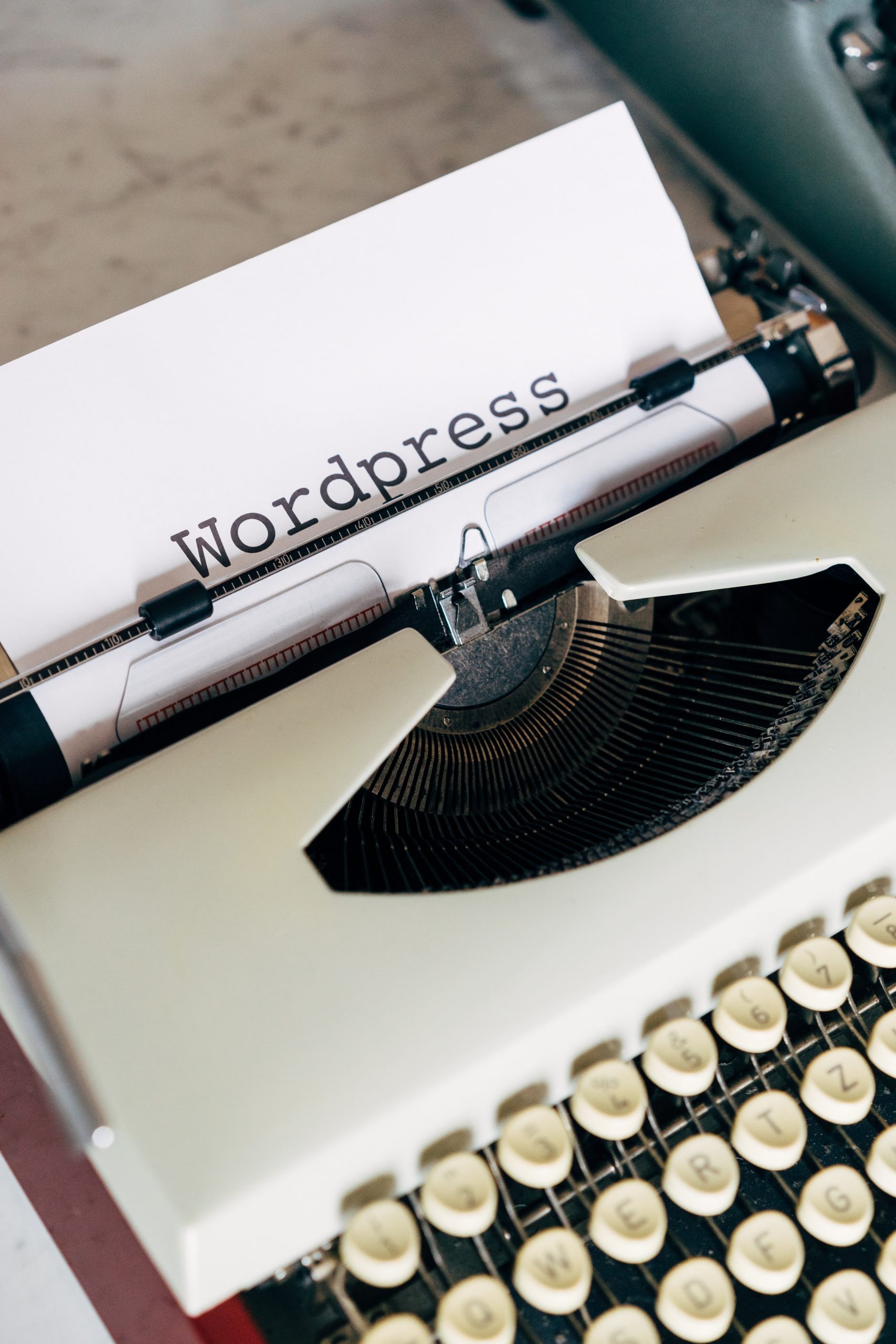
I have good news: adding products in Woo Commerce is something anyone can do, even if you haven’t used WordPress before. But you still might want a helping hand to create your first product, which is what this post is focused on.
Below, we’ll show you step-by-step how to add your first Woo Commerce product and properly configure every little product detail.
Let’s jump right into the tutorial…
How to add a product in Woo Commerce
After installing Woo Commerce, open your WordPress dashboard and go to Woo Commerce > Products. Then, click the Create Product button to create your first product.
This should launch the WordPress editor that you’re already familiar with…but with some new additions.
1. Add product title and description
Enter the name of the product in the title section. Next, complete the description for your product. You’d want the description (more specifically, long description) to explain the advantages of a product. You can even use bullet points to improve the readability of this section.
Not sure what to write? Here’s a product description template 👈
When writing the title and description, make sure to optimize them for organic keywords. If you want to use semantic keywords on the product page, add it in the long description.
2. Choose product type
Depending on what you’re selling, Woo Commerce lets you use different product types. You can choose from four core product types:
- Simple product – It is the default. This type of product is common among WoCommerce store owners. For instance, a one-size-fits-all hat.
- Grouped product – A grouped product is usually for combining simple products — for instance, a pack of five t-shirts.
- External/Affiliate product – If you have a dropshipping business, or an affiliate based store, you can use this option to link the “Add to Cart” button to an external page.
- Variable product – A product that offers multiple variations like colors, sizes, etc. For example, a t-shirt where shoppers can choose between “Small”, “Medium”, “Large”, etc.
You also get two additional options to modify those four core product types:
- Virtual – This option is for those who are selling an online digital product that doesn’t require a shipment.
- Downloadable – You can enable this if there’s a downloadable file associated with the product. For example, an eBook or audio file.
To make this choice, you can use the drop-down and check boxes in the Product data box, which appears just below the WordPress editor where you added the product description:
For the rest of this tutorial, we’ll use a Simple product. The process is generally the same for other product types – you’ll just get a few additional options.
3. Fill out the product data meta box
Once you’ve selected your product type, you’ll need to fill out the rest of the details in the Product data box. You can use the tabs on the left to navigate between different sections.
General tab
Under the General tab, enter the price for regular and sale price.
The sale price is for when you decide to run a discount campaign. Otherwise, shoppers will see the regular price.
Below that, select the tax status – whether or not the product is taxable. If yes, select the tax class.
Inventory tab
WordPress is not only great for starting a dropshipping store but also to create an inventory based eCommerce store; all thanks to Woo Commerce.
The Inventory tab helps you effectively manage stock. The SKU, stock status, and other options will be there by default. But if you don’t see it, make sure to enable the stock management option by going to WooCommerce > Settings > Products > Inventory.
Here, SKU is a unique identification number available on every product or service. This keeps the products distinctive and simplifies inventory management. You can either assign the SKU manually or use a WordPress plugin to generate unique SKUs.
You will notice an option saying “stock management on product level”. If you haven’t checked it, then you will have to update the stock manually. However, if you check the box, the Woo Commerce stock management system will automatically show the product.
- Enter the number of pieces available in the stock quantity, and it will auto-update.
- Allow back orders if the product is being manufactured and will be available soon.
- The low stock threshold will notify you when the product’s stock goes below the threshold.
Shipping tab
In the Shipping tab, you can control important details about a physical product for shipping.
Enter the weight of the product and dimensions.
There’s an option called shipping class. Shipping rates vary due to weight, service type, and other reasons. The shipping class group the products based on weight limits.
For instance, in a shipping class, you can group products weighing 15 ounces together and use a particular shipment service. Then you can arrange heavier ones and ship them with priority mail, etc.
Linked products tab
Linked products are recommendations to improve store revenue. There are two ways to accomplish it; you can either link similar products on the product page that your customers might like (cross-sells).
Or, you can recommend more expensive products with better features, i.e., add more value to the product (upsells).
Attributes tab
Attributes will help you set things like color options, sizes, and more. Attributes and variations go hand in hand with each other. To add attributes, consider this guide on adding variable WooCommerce products.
Advanced tab
The Advanced tab can be used for adding a purchase note that appears after placing an order.
You can also select the custom ordering position for the item and check the box to enable customer reviews.
4. Write an engaging short description
Once you fill out the Product data box, scroll down a little to the Product short description box.
The short description usually appears at a prominent spot on your single product page. The longer description that you entered above will usually display further down, though it depends on your theme.
Here’s an example of the Woo-Commerce description vs short description from the ShopIsle theme:
You’d want your short description to be 2-3 sentences and not more. The short story is picked up more often by the search engine and is essential for your WooCommerce store’s SEO. A little copywriting and keyword optimization will give you an excellent short description.
5. Add some finishing touches
Congratulations! Your product page is almost ready, provided you followed the above steps. Before you publish the product, add the following using the sidebar on the right:
- Product categories and tags – Categories and tags help you organize products. Your shoppers will also be able to use categories and tags on the front-end of your store to find products. Try to make them logical and useful for your target customers.
- Product image – Add the main image of the product. This will be the largest image on the single product page and will also appear on the catalog page.
- Product gallery – You can add extra images that appear in the gallery on the single product page.
6. Hit the publish button
Once you double-check that all of the product details are correct, you can hit Publish to make your product live, just like you’d publish a blog post.
Here’s an example of what your product might look like on the front-end, though the exact design depends on your WooCommerce theme:
Once you have set up a product, you can use the same template for the next one. Just use the copy to a new draft link below the publish box on the right sidebar.
Source: Click Here
Cover Photo by: Click Here

Reason #1 Search Engine Optimization
You are sure to be investing both your time and resources into driving more traffic to your e-commerce website—and a blog is one of the most effective free methods of doing so. Adding a blog to your e-commerce site will drastically increase the amount of content your website contains. The more content you have, the more your website will index—and the more prospective clients will organically find their way to your website. For best results, infuse your blog posts with both trending keywords.
As you share your new blog posts on your social media profiles, you will create more backlinks to your website, which will further boost your SEO.
Reason #2 Brands You As An Industry Experts
Many e-commerce websites utilize their blogs as a method of branding themselves as industry experts. Your blog posts can contain tips and tricks that your target audience is searching for, tutorials, and the latest breaking industry news. While you can add blog posts that contain sales information, for branding purposes—focus more on adding value to your customers.
Reason #3 Engages Your Customers
Instead of beginning a website your customers only visit when shopping, you can utilize your blog as a method of engaging your customers on an ongoing basis. This can be achieved a variety of ways, and below are a couple of ideas to get you heading in the right direction.
For example, if you sell weight-loss products you could share client success stories.
Tell A Story—The story you tell could be anything from inspirational stories relevant to your industry, inspiring stories your clients have shared, or the story of how your business came to be.
Post Photos And Videos—While your e-commerce site certainly contains images of the products you are selling, your blog is an additional place in which you can utilize visuals to engage your clients. This could be a quick video of how to assemble a product, different methods of using a product, or photos and videos of that are non-product related—yet relevant to your target audience.
For example, if you sell pet supplies you can share funny pet videos and images.
Reason #4 It’s The Perfect Place To Make Announcements
Even if you utilize opt-in email marketing for your announcements, or have an area on your e-commerce website where you share announcements—your new blog will be an excellent place for your customers to learn your latest news and updates. This could be anything from new products, answer to your most Frequently Asked Questions, seasonal promotions, or anything new about your company you would like to share.
Reason #5 Boosts Your Conversion Rates
Your e-commerce blog will not only drive more traffic to your website—but it will increase your conversions too. Your blog will make you feel more credible and relatable, which will provide new clients with a greater sense of confidence in their purchases.
Reason #6 Creates An Online Community
Many blogs allow customers to comment on their posts, which makes your customers feel as if they are part of a larger online community. Just as with social media, ensure you actively respond to all comments and private messages.
No worries of questionable comments or spam being added, because you can set up your blog in a manner in which you can approve all outside comments before they go live.
Reason #7 Builds Brand Loyalty
You can have the best products or services in the world, but if you do not build brand loyalty, your number of repeat customers is likely to be low. As an online-only business or a business who sells online to clients from around the nation or around the globe—you must find a way to build brand loyalty.
While your blog alone will not build brand loyalty, it plays a key role in the process. As long as your posts are an appropriate balance of professional, fun, relevant, and informative—they will help to build loyalty. Don’t forget to highlight your community and charity involvement in your blog posts, as customers like to support businesses who are connected to something larger than themselves.
Reason #8 Provides The Potential To Go Viral
Your blog posts must have buttons that allow readers to quickly and easily share your posts on social media and/or email them to friends. Whether you post a blog with an inspirational story, or engaging video—the ability to share it with the masses, provides the potential for it to “go viral.”
Even if you do not achieve millions of shares, you can reach a much larger portion of your target audience by consistently posting engaging and relevant blogs.
Reasons #9 Supports Your Social Media Marketing Efforts
Each blog post you create has a unique URL, that can be added to your social media posts—and linked back to in your other online marketing efforts. You can add buttons to “like” or “share” your blogs posts, which is an essential part of expanding your reach on social media.
Don’t forget to have buttons on your website and blog that also link back to your social media profiles, which will further help you achieve more fans and followers.
Reason #10 It’s A Free Marketing Platform
Regardless of your marketing budget, your blog is a highly effective form of free marketing. While you may choose to pay to promote some of your blog posts, each post will garner an ongoing stream of organic traffic. Some posts will be relevant for months, and others will be relevant for years—but the traffic they draw takes nothing other than an investment of your time to create and post.
The 10 reasons above are the most noteworthy reasons why e-commerce blogs are beneficial. While results will not be achieved overnight, your e-commerce blog will begin to pay off within your first few months.
Source – https://www.outbrain.com/help/advertisers/why-ecommerce-site-should-have-blog

From the way we network, to the way we get our news – we’re slowly but surely moving everything online. And shopping is no exception.
In the past few decades, online shopping has gone from being non-existent to becoming a multibillion-dollar industry. Buying things online has become a common practice among millions of people around the world. Recently the number of people buying goods and services online has increased more than ever before.
One of the reasons why online shopping has grown so much over the years is because of the experience that businesses are able to provide to their customers. We’re constantly seeing businesses add new features and services for online shoppers, with the intent of providing them the same support and comfort that they would have during an in-person shopping experience.
The truth is that shopping online is becoming more and more like shopping in person.
If you’ve got an online store, or are interested in starting an online business, these top 10 online shopping statistics will help guide you in the right direction for 2020.
Let’s get started. Here are the 10 online shopping statistics that you need to know about in 2019:
1. How Many People Shop Online?

In 2018, an estimated 1.8 billion people worldwide purchased goods online (Statista, 2018). In the same year, global e-retail sales amounted to $2.8 trillion. If that isn’t enough to blow you away, projections show that global e-retail sales are going to grow to up to $4.8 trillion by 2021.
The growth of online shopping is simply impressive. And it doesn’t seem like it’s going to slow down any time soon. Which is good news for you, whether you’re an online buyer or an online seller.
The reason for choosing online shopping could vary from convenience to competitive prices. In addition to that, online businesses are trying their best to make sure that the experience of online shopping matches in-person shopping experiences. This includes providing customers with detailed product descriptions and images. Now, you’ll easily find more details and product descriptions from the comfort of your home. This includes advancements such as the 360 degree product views, and model size details for online clothing stores.
If you’ve got an ecommerce tore, you probably know that with growing competition it can be hard to stand out. That’s why it’s important to choose your target audience carefully, and try to focus your efforts on your customers. This statistic also shows us that having a digital presence is critical for businesses.
2. Shopping Begins Online
63 percent of shopping occasions begin online (Thinkwithgoogle, 2018).
This means that no matter where customers are finally making the purchase (online or in a brick-and-mortar store), their customer journey is starting online – in most cases on Google or Amazon, where they’re doing their research. That’s also why it’s crucial for brands to have a strong online presence. By improving the customer experience from the very first step, businesses have a higher chance of getting customers to buy from their store.
Understanding how people search helps businesses create a unique experience for them. No two customers shopping online have the exact same path to purchase. That’s why if you’re an online store owner, it’s so important to understand what you can do to customize the online journey for customers.
With the enhancement in digital technology, it’s no surprise that today’s consumers are in control of their path to purchase. They’re open to explore as many categories, brands, and products as they would like to.
3. Consumers Shop via Mobile
Nearly half of consumers shop more on mobile than in-store (Ibotta, 2018).
It’s no secret that mobile shopping has been on the rise. If you plan on running a successful ecommerce website, you can’t afford to ignore mobile users and mobile shopping. Consumers are using their mobile devices for all steps of the buyer journey, and that includes various online shopping activities. As of the fourth quarter of 2018, desktop PCs accounted for roughly the same amount of global e-retail orders as smartphones. In terms of retail website visits however, smartphones took the lead, and was the number one device that people were using to visit retail websites.
Mobile is undoubtedly the direction in which consumer habits are headed. In light of this, there’s a lot that you can do as a store owner to make sure that you keep mobile in mind when you’re working on your business. To start, you should make sure that your store has a user-friendly mobile app, or mobile website that your customers can access. Even if they don’t make the final purchase through their mobile devices, you should try to provide them with a comfortable and enjoyable experience. It’s your responsibility to make sure that you create a shopping experience that appeals to your customers.
If you’d like to get to know more about mobile commerce, check out The Ultimate Guide to Mobile Commerce.
4. The Biggest Marketplace Worldwide

Chinese platform Taobao is the biggest online marketplace, with a GMV of $515 billion (Statista, 2019). For comparison, Tmall and Amazon ranked second and third with $432 and $344 billion in annual third-party GMV respectively.
To put this statistic into perspective, the top online marketplaces in the world sold $1.66 trillion in 2018. Marketplace sites like those operated by Alibaba, Amazon, and eBay accounted for more than 50 percent of global web sales in 2018.
An ecommerce marketplace is a website where the products are provided by several third parties while the transactions are processed by the marketplace itself. The transaction is processed by the marketplace and then the order is fulfilled by the chosen retailer or dropshipper. And since ecommerce marketplaces list products from a number of different sellers, there is usually more variety and availability in terms of products, compared to online retail stores.
5. Most Popular Online Payment Method

eWallet is the preferred payment method among online shoppers worldwide. More than 36 percent of online shoppers paid using this method (Paymentscardsandmobile, 2018). Following behind in second place are credit cards, and debit cards as the third most popular payment method.
eWallets, also known as a digital wallet is an electronic device or online service that makes it possible to make electronic transactions. This includes online payments, and also in-person purchases. Some of the commonly known eWallets include Apple Pay, Samsung Pay, Google Pay, and PayPal.
If you have an online store, or are planning to start an ecommerce store, it’s important for you to consider your payment gateways. You need to always ensure that you provide your customers a secure and easy checkout experience. You also need to consider where your target audience is based, so that you can ensure that the payment methods that you include are the ones that they’re aware of, and are familiar with.
Read Full Article – Here
Source – Click Here
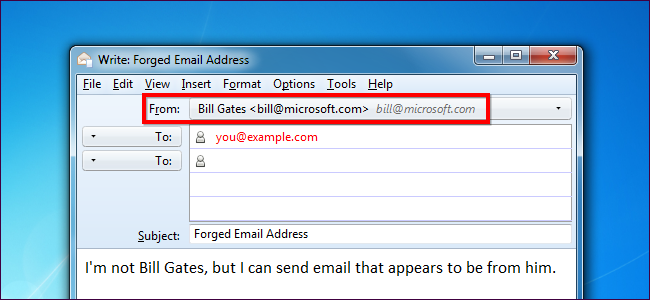
Consider this a public service announcement: Scammers can forge email addresses. Your email program may say a message is from a certain email address, but it may be from another address entirely.
Email protocols don’t verify addresses are legitimate — scammers, phishers, and other malicious individuals exploit this weakness in the system. You can examine a suspicious email’s headers to see if its address was forged.
How Email Works
Your email software displays who an email is from in the “From” field. However, no verification is actually performed – your email software has no way of knowing if an email is actually from who it says it’s from. Each email includes a “From” header, which can be forged – for example, any scammer could send you an email that appears to be from bill@microsoft.com. Your email client would tell you this is an email from Bill Gates, but it has no way of actually checking.
Emails with forged addresses may appear to be from your bank or another legitimate business. They’ll often ask you for sensitive information such as your credit card information or social security number, perhaps after clicking a link that leads to a phishing site designed to look like a legitimate website.
Think of an email’s “From” field as the digital equivalent of the return address printed on envelopes you receive in the mail. Generally, people put an accurate return address on mail. However, anyone can write anything they like in the return address field – the postal service doesn’t verify that a letter is actually from the return address printed on it.
When SMTP (simple mail transfer protocol) was designed in the 1980s for use by academia and government agencies, verification of senders was not a concern.
How to Investigate an Email’s Headers
You can see more details about an email by digging into the email’s headers. This information is located in different areas in different email clients – it may be known as the email’s “source” or “headers.”
(Of course, it’s generally a good idea to disregard suspicious emails entirely – if you’re at all unsure about an email, it’s probably a scam.)
In Gmail, you can examine this information by clicking the arrow at the top right corner of an email and selecting Show original. This displays the email’s raw contents.
Below you’ll find the contents of an actual spam email with a forged email address. We’ll explain how to decode this information.
Delivered-To: [MY EMAIL ADDRESS]
Received: by 10.182.3.66 with SMTP id a2csp104490oba;
Sat, 11 Aug 2012 15:32:15 -0700 (PDT)
Received: by 10.14.212.72 with SMTP id x48mr8232338eeo.40.1344724334578;
Sat, 11 Aug 2012 15:32:14 -0700 (PDT)
Return-Path: <e.vwidxus@yahoo.com>
Received: from 72-255-12-30.client.stsn.net (72-255-12-30.client.stsn.net. [72.255.12.30])
by mx.google.com with ESMTP id c41si1698069eem.38.2012.08.11.15.32.13;
Sat, 11 Aug 2012 15:32:14 -0700 (PDT)
Received-SPF: neutral (google.com: 72.255.12.30 is neither permitted nor denied by best guess record for domain of e.vwidxus@yahoo.com) client-ip=72.255.12.30;
Authentication-Results: mx.google.com; spf=neutral (google.com: 72.255.12.30 is neither permitted nor denied by best guess record for domain of e.vwidxus@yahoo.com) smtp.mail=e.vwidxus@yahoo.com
Received: by vwidxus.net id hnt67m0ce87b for <[MY EMAIL ADDRESS]>; Sun, 12 Aug 2012 10:01:06 -0500 (envelope-from <e.vwidxus@yahoo.com>)
Received: from vwidxus.net by web.vwidxus.net with local (Mailing Server 4.69)
id 34597139-886586-27/./PV3Xa/WiSKhnO+7kCTI+xNiKJsH/rC/
for root@vwidxus.net; Sun, 12 Aug 2012 10:01:06 –0500
…
From: “Canadian Pharmacy” e.vwidxus@yahoo.com
There are more headers, but these are the important ones – they appear at the top of the email’s raw text. To understand these headers, start from the bottom – these headers trace the email’s route from its sender to you. Each server that receives the email adds more headers to the top — the oldest headers from the servers where the email started out are located at the bottom.
The “From” header at the bottom claims the email is from an @yahoo.com address – this is just a piece of information included with the email; it could be anything at all. However, above it we can see that the email was first received by “vwidxus.net” (below) before being received by Google’s email servers (above). This is a red flag – we’d expect the see the lowest “Received:” header on the list as one of Yahoo!’s email servers.
The IP addresses involved may also clue you in – if you receive a suspicious email from an American bank but the IP address it was received from resolves to Nigeria or Russia, that’s likely a forged email address.
In this case, the spammers have access to the address “e.vwidxus@yahoo.com”, where they want to receive replies to their spam, but they’re forging the “From:” field anyway. Why? Likely because they can’t send massive amounts of spam via Yahoo!’s servers – they’d get noticed and be shut down. Instead, they’re sending spam from their own servers and forging its address.

Google launched its first Google Developers Space in Lagos, Nigeria. Previously referred to as the Google Launchpad Space, the Google Developers Space is a hub for African developers, entrepreneurs and startups.
Google CEO Sundar Pichai, made a commitment to African entrepreneurs In July 2017, to start the Launchpad Accelerator Africa program and launch a space to house these efforts in Nigeria. Google is launching the Google Developers Space in Lagos to provide that home, and a space where entrepreneurs, developers, VCs and investors can connect and collaborate with each other.
“Google is strengthening its commitment to supporting the entrepreneurial ecosystem in Africa by opening the Google Developers Space. We have partnered with Impact Hub to bring the Space to life and worked with a local company called Spacefinish, which designed it specifically to create an environment that fosters collaboration and innovation. We’re looking forward to working with startups and other players in the ecosystem from across the continent at the Space,” says Launchpad Accelerator Africa head of Operations, Onajite Emerhor.
Google does not charge for use of the space, which in addition to housing Google Launchpad Accelerator Africa will support developer meetups, training, experts office hours, Women in tech events, startup programs (outside of Launchpad), partner events that support the wider entrepreneur and developer ecosystem, as well as Google initiatives for empowering people through digital skills training.
Launchpad Accelerator Africa has worked with 47 startups since the first class kicked off in early 2018. These companies have raised millions of dollars in investments, and created over nine hundred jobs across the continent. Launchpad Africa has accelerated startups from 17 African countries so far: Algeria, Botswana, Cameroon, Côte D’Ivoire, Egypt, Ethiopia, Ghana, Kenya, Morocco, Nigeria, Rwanda, Senegal, South Africa, Tanzania, Tunisia, Uganda, and Zimbabwe. The next class will kick off at the Google Developer Space in May 2020.
“This space is the next step to our support for developers across the continent. From our commitment to train 100 000 developers across Africa and the launch of developer merchant support in the Google Play store, making it possible for developers to earn money through apps they build. We are excited to continue our journey with the African startup and developer communities,” says Juliet Ehimuan, Country Director, Google Nigeria.
Through Google Developer Groups and Women Techmakers, Google provides training aligned with real-life job competency requirements. There are 173 active Google Developer Groups (GDGs) in Africa, providing an opportunity for developers to meet other developers with similar interests at GDG meetup events, which include talks on a wide range of technical topics and hands-on workshops. GDGs also host DevFests – community-led developer events focused on community building and learning about Google’s technologies. Last year, more than 100 DevFest events were held across Africa.
“Africa’s startup ecosystem is growing and this space is our way of supporting and being a part of that growth. We’re looking forward to working with startups and other players in the ecosystem from across the continent at the Space,” says Emerhor.
For more information, visit our Google Africa Blog: google-africa.blogspot.com. You can also follow Google’s Africa team on Twitter: twitter.com/googleafrica.
Source – Click Here

Most business owners build their websites especially ecommerce site and do not get traffic to the website. If your website is not on the high rankings of the Google search engine, no exposure or poor sales, now is the time to think of how to do it right on how to strategize using some marketing tactics. Online / Ecommerce marketing include many steps such as innovative ideas and improving brand visibility for attracting potential customers and maintaining the existing ones. Below are some tips that can help boost your ecommerce site;
- Focus on the Organic Visit
Google has been the highest search engine used by millions of people, it remain the highest source of online traffic. Using Google advertising as a basic market strategies helps generate traffic at its peak.
- Increase your Website exposure using SEO
Search Engine Optimization is very paramount as it states the product pages most valuable to the users. If your products and word content used are more detailed and precise when it comes to what users type in when looking out for products more than the competitor is, then more exposure/traffic you generate, resulting in the higher ranks. Most visible results come from Search Engine Optimization, most companies that knows it’s worth go it despite huge advertising running in parallel.
For ecommerce website, it is recommended to prioritize the use of SEO strategies in their marketing efforts.
Note: There are so many marketing strategies, which can help ecommerce websites in getting more exposures or making profit. Above are few of the important tips needed. Google has 200 criteria to rank the websites and it is advisable to stay updated with the Google updates. Focus on making things easier for the customers this season, for this is the only way to woo the users.
Lets help you today visit our website https://paramountweb.com/